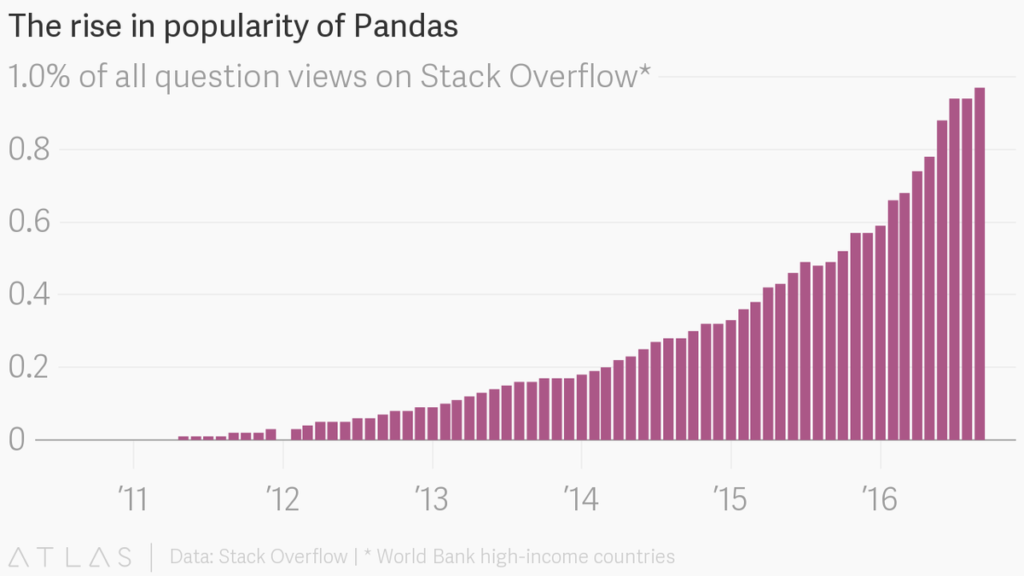NumPy is the most basic and a powerful package for working with data in python. It stands for ‘Numerical Python’. It is a library consisting of multidimensional array objects and a collection of routines for processing of array. It contains a collection of tools and technique that can be used to solve on a computer mathematical models of problem in science and engineering.
If you are going to work on data analysis or machine learning projects, then you should have solid understanding of NumPy . Because other packages for data analysis (like pandas) is built on top of NumPy and the scikit-learn package which is used to build machine learning applications works heavily with NumPy as well .
What is Array?
A array is basically nothing but a pointer. It is a combination of memory address, a data type, a shapes and strides.
- The
data pointer indicates the memory address of the first bytes in the array.
- The
data type or dtype pointer describes the kind of elements that are contained within
the array.
- The
shape indicates the shape of array
- The
strides are the numbers of bytes that should be skipped in memory to go to the
next element. If your strides are (10,1) you need to proceed one byte to get
the next column and 10 bytes to locate the next row.
So in short we can say an array contains information about the raw data, how to locate an element and how to interpret an element.
Operations using NumPy:
Using
NumPy, a developer can perform the following operations −
- Mathematical and logical operations on arrays.
- Operations related to linear algebra. NumPy has in-built functions for linear algebra and random number generation.
Installation Instruction:
It is highly recommended you install Python using the Anaconda distribution to make sure all underlying dependencies (such as Linear Algebra libraries) all sync up with the use of a conda install. If you have Anaconda, install NumPy by going to your terminal or command prompt and typing:
conda install numpy
or
pip install numpy
If you do not have Anaconda and can not install it, please refer to following url http://www.datasciencelovers.com/python-for-data-science/python-environment-setup/